How to Use Tabenol on Chrome Web Browsers
tabenol is a multi-platform Chrome extension for Chrome web browsers that enables you to manage your tabs in your browser in a way that is similar to other popular browser extensions, like tab jumpers or browser bookmarkers.
Why use tabenol?
tabenol allows you to move, close, and reload your tabs on both desktop and mobile versions of Chrome, so that you can have your Chrome experience the same regardless of which device you use.
How to install tabenol
To install tabenol on your desktop, you must first enable the extension in your Chrome browser and then run the extension. After you are done installing tabenol, you will need to add the URL of the page you want to have tabenol manage the tabs on. After that, you can start using tabenol by tapping on the settings menu in your browser. You will be taken to the settings page, where you can set the tab behavior, close tabs, and switch between different view options.
How to use tabenol
To move a tab, you can simply tap on it and you will be taken to the option to either move it to a different window or to another page. You can also close a tab by simply tapping the 'x' button at the top of the window that contains the tab. To reload a tab, you need to first close all of the tabs that are currently open and then tap on the 'reload' button at the top of the window. If you have a tab that has been closed, you will be taken back to the options page in your browser.



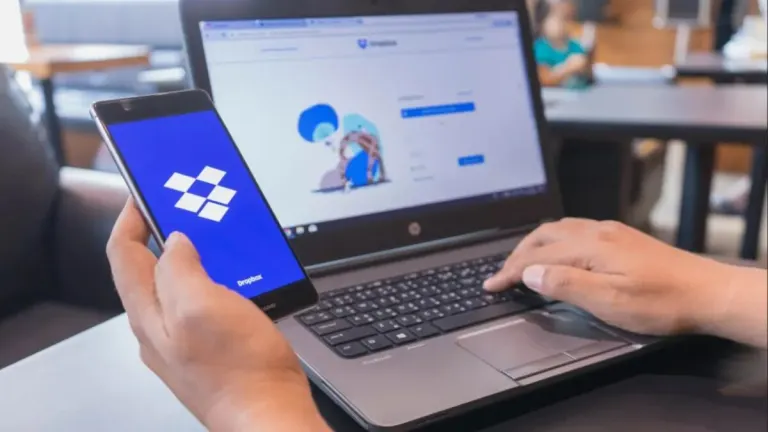






User reviews about tabenol - manage tabs
Have you tried tabenol - manage tabs? Be the first to leave your opinion!